Xử lý Sự cố Máy tính
Giải pháp
- Hướng dẫn Sử dụng
-
Tin học Văn phòng
- [Excel] Hướng dẫn sử dụng kết hợp hàm MATCH và INDEX để tìm Đơn giá của sản phẩm với nhiều điều kiện
- [Excel] Hướng dẫn sử dụng PIVOT TABLE trong excel để thống kê dữ liệu
- [Excel] Hướng dẫn sử dụng hàm SUBTOTAL để tính tổng thay cho hàm SUM
- [Tin học Đại cương - Tin học Văn Phòng] Bài tập thực hành Win - Word - Excel - Powerpoint tổng hợp
- Xử lý Sự cố Máy tính
- Chia sẻ Tài nguyên
- Cập nhật Phiên bản
- Lập trình
SQL SERVER 2016 FIX ERROR: Install – Rule Oracle JRE 7 Update 51 (64-bit) or higher is required failed
I heard about new a lot of new features in SQL Server 2016. So, I downloaded media from Microsoft site and tried installing on my VM. I have selected all the features and moved forward. This is common because I don’t want to miss out on anything that gets introduced in the new release. Later, during the installation process, I faced an error and I was not able to proceed.
Here is the Rule check failure.

I was wondering what part of SQL Server required us to have Oracle JRE. If I click on hyperlink on failed, I get below:

Here is the text of the message:
—————————
Rule Check Result
—————————
Rule “Oracle JRE 7 Update 51 (64-bit) or higher is required” failed.
This computer does not have the Oracle Java SE Runtime Environment Version 7 Update 51 (64-bit) or higher installed. The Oracle Java SE Runtime Environment is software provided by a third party. Microsoft grants you no rights for such third-party software. You are responsible for and must separately locate, read and accept applicable third-party license terms. To continue, download the Oracle SE Java Runtime Environment from http://www.oracle.com/technetwork/java/javase/downloads/index.html.
—————————
OK
—————————
NOTE: On little exploring, found that you can skip this error if you don’t want to use PolyBase feature. You can go back and uncheck highlighted feature to avoid this check.
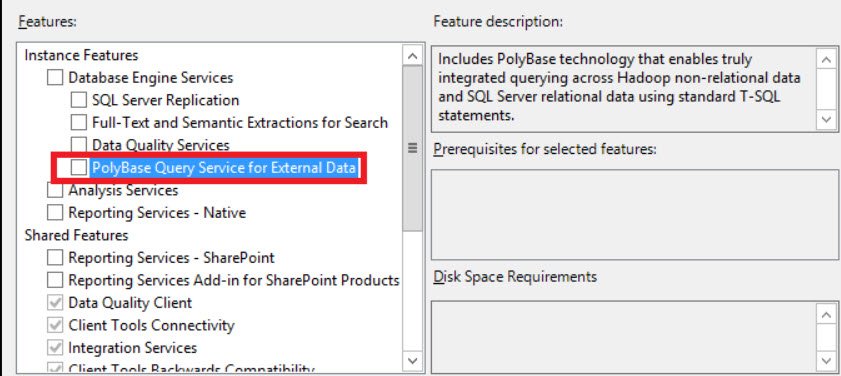
If you want to use PolyBase then to solve above error, you can follow below steps:
- Go to http://www.oracle.com/technetwork/java/javase/downloads/index.html
- Click on Download on JRE as highlighted below

- Then click on “Accept License Agreement” as shown below
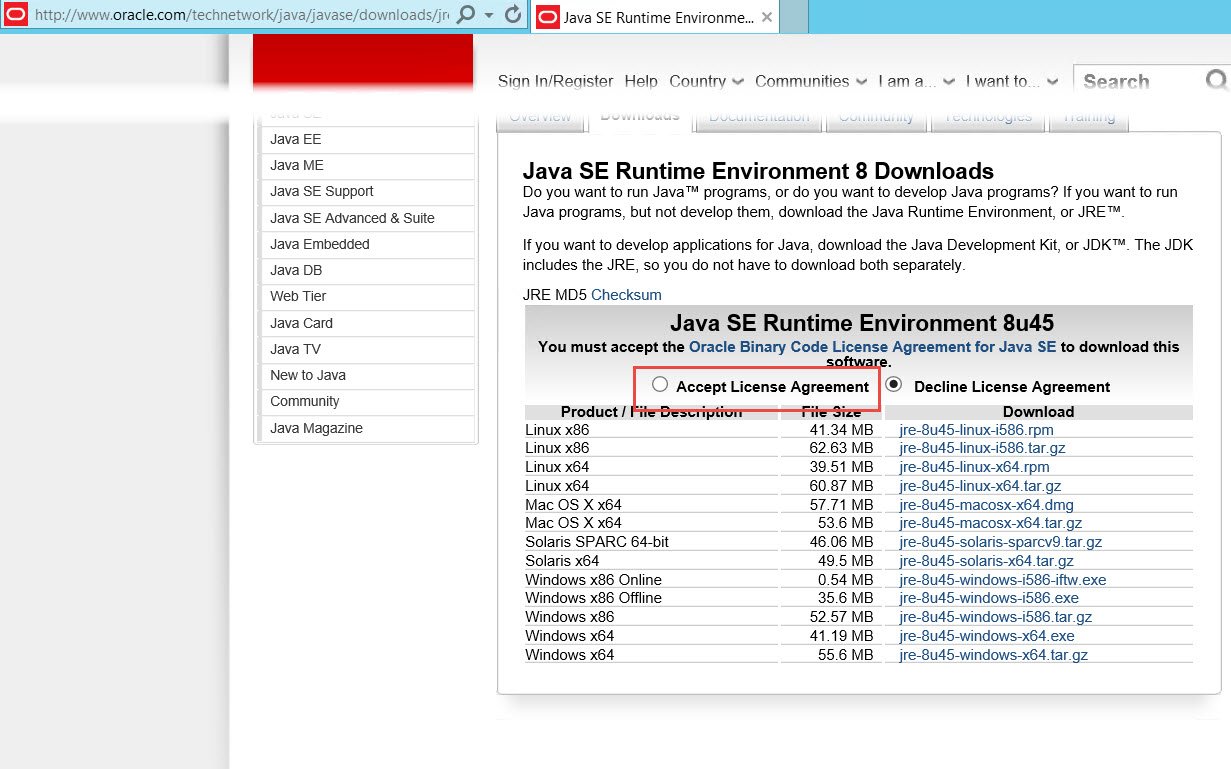
- Once accepted, I have downloaded the one which says Windows x64 because my operating system is windows 64 bit. Note that version (8 update 45) will change in future but steps would remain same.
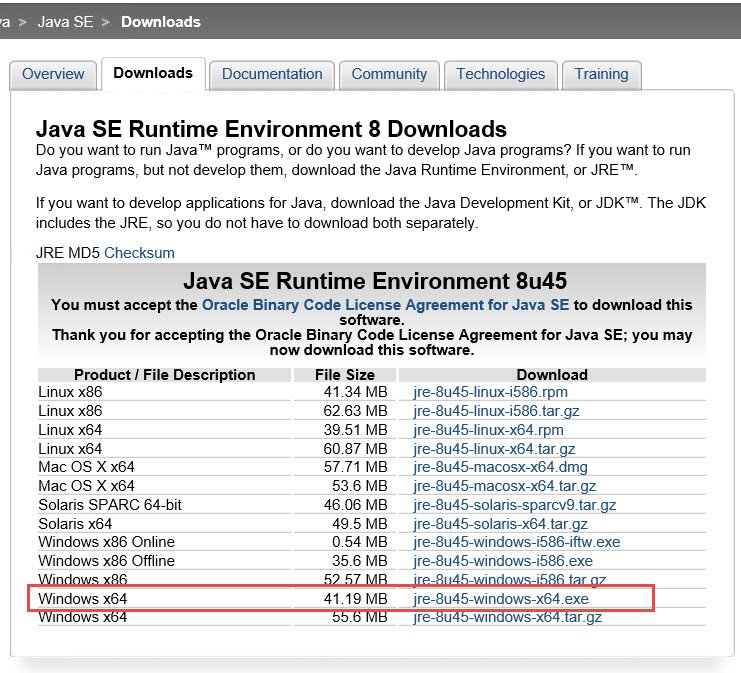
- After installing, I was able to move forward and install SQL Server 2016.
Hope this helps those trying to install SQL Server 2016 with Polybase features. I am sure you will be able to solve this.
Reference: Pinal Dave (https://blog.sqlauthority.com)
